
A huge problem for teachers in 21st Century classrooms is the mechanics of rostering all the digital programs that students will use. Just getting students’ names into the system is a hassle. Even after setting up a class list, teachers are tasked with helping students log in each day and adding new students throughout the school year. Managing tech tools ends up becoming troublesome and time-consuming.
A not-so-quick-fix some teachers opt for is creating large poster boards or sets of 3 by 5 index cards with all the app usernames and passwords, but there’s a much simpler solution to this dilemma: Google Classroom! 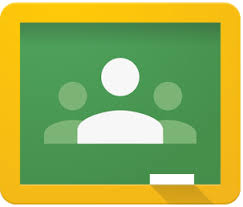
VocabularySpellingCity is pleased to announce that in addition to Clever, Schoology, Canvas, and Google’s traditional SSO solution, we now support the Google Classroom solution.
Now when adding students under the “My Students” tab, teachers can simply select “Google Import,” and voila! All students are immediately rostered into the system. New students? No worries! As new students arrive during the year and are added to Google Classroom, they are automatically synced into VocabularySpellingCity.

Teachers are enjoying our new user-friendly updates that simplify the rostering process.
The updates are clear and well organized. – Ms. Ruffcorn
Our team at VocabularySpellingCity continues to provide teachers and their students with great research-based education, solid fun educational content, and streamlined workflow so teachers can focus on teaching and students can focus on learning.

Besides importing names from google classroom into Spelling city what else does Spelling City and Google Classroom do to help me out as an educator?
My students already have spelling city accounts. Is it possible to link their google account, which they already use to login to spelling city, to their spelling city accounts. I want to be able to assign spelling activities to them, but keep their data.
Can you assign lessons through Google Classroom?
Google Classroom: SSO and Import of Students: YES.
Integration with reports and assignments: Not yet.
(Get a big district to license us and insist on it…And it’s yours!)
I can not import my students into Google Classroom. There is not Tab to support this. Please help. I could use this with Distance Learning.
You should be able to import your students from Google Classroom to SpellingCity. This works and is done by many thousands of teachers nad includes ongoing sync. I read your comment as about going the other way which we don’t do.
Do the assignments show up in their Google Classroom stream?
Good question. But no. We work well with Google Classroom for rostering and for SSO. We have not yet done the tight assignment and reporting level integrations.