- Teaching Resources
- WORD LISTS & LESSONS
- Reading Programs
- Grade Level Lists
- English/ Language Arts
- Figurative Language
- Grammar
- Spelling
- Vocabulary
- Literature
- Math
- Science
- Social Studies
- EDUCATIONAL TOPICS
- PRODUCT INFO
- General Info
- About WritingCity
- App
- Awards & Recognition
- Build Literacy Skills
- CODiE Award Finalist
- Conferences and Conventions
- Custom Sentences and Definitions
- Efficacy Study: Help Students Build Reading Comprehension
- Google Education App
- Google Single Sign-On
- Handwriting Worksheets
- Manage Student Data with Clever
- McREL Efficacy Study
- Online Learning Resources
- Parent Welcome Letters
- Personal Student Lists
- Phonics Games Build Literacy Skills
- Printables
- Review Lists
- SpellingCity/ NComputing
- Student Writing Practice
- Test Prep
- VocabularySpellingCity Acquires WriteSteps
- Webinars: Tim Rasinski
- White Paper on Effective Vocabulary Instruction
- Words Their Way White Paper
- Testimonials
- General Info
- TRAINING & HELP
- FUNDING
- WORD LISTS & LESSONS
Custom Sentences and Definitions
The Word Verification page allows teachers and parents to choose or add alternative sentences for their words, or to add entirely new definitions and sentences to customize the content that appears in games and on tests.
Alternative sentences are useful for words with multiple meanings. Let’s assume that a teacher has a word list about climbing which includes “scale.” When the teacher looks at the default sentence for scale, the context indicates that the usage is for scale meaning a weighing device: “The scale was used to weigh the food.”.
The teacher may either choose from one of VocabularySpellingCity’s alternative usages, where they may elect to keep the existing sentence or create a customized sentence such as: “The climbing teacher taught us to scale the wall.” or “The map was not drawn to scale.” by clicking on the sentence and retyping in a new one. These sentences are available for immediate use through voice synthesis technology!
Premium Members also have the option of adding their own definitions and sentences to customize the content of their activities to suit their students’ needs!
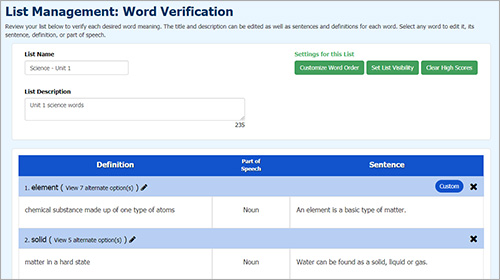
To try it out, just log in and either edit an existing list or create a new list and save it.
On the Word Verification page, you will see at least one definition and sentence associated with each word recognized by VocabularySpellingCity. When you click on a word, you can see its multiple usages. The radial is filled in for the default usage. To choose an alternate usage, simply select the radial next to that usage.
You may elect to use one of our definitions, but would prefer to write your own customized sentence for that definition. You can do this by clicking on the sentence and typing in your new one. Then click the “Save Changes” button.
Maybe you feel that the given definitions are a bit to advanced for your students, or you would like to customize the definitions to correspond with the word’s meaning in the book your class is reading – you can do this too! Simply click on the definition and type in a new one. You can even select a part of speech. If you are a Premium Member, ALL of this content will appear in your students’ activities.
Reminder. When you type a sentence or definition into VocabularySpellingCity, you are contributing it to VocabularySpellingCity. The sentence or definition, with all artistic and financial rights, becomes the property of VocabularySpellingCity with NO future obligations to track contributors, recognize them, or compensate them.
Will these new sentences and definitions be ready for use immediately?
VocabularySpellingCity has implemented a voice synthesis technology (text-to-speech) so that newly-entered content is available immediately.
In most cases, the synthetic voices work very well. In others, the quality is not optional. Please note that slight changes in the sentence might improve the final result.
Can I type in a sentence or definition from a book or other source?
If you type a sentence or definition into VocabularySpellingCity, it becomes the property, today and forever, of VocabularySpellingCity, Inc.
If you do not want to “give” your work to VocabularySpellingCity, do NOT type sentences onto our site.
Do NOT type in sentences taken from literature, dictionaries, textbooks, workbooks, or that which have been authored by other people.
If I import a list, do the sentence and definition alternatives move with the list?
Yes.

 Account
Account
 Search
Search
 Help
Help