How to Get Started
VocabularySpellingCity.com is a K-12 game-based learning site and app that offers 40+ engaging vocabulary, spelling, phonics, and writing activities to build reading comprehension. The program is used by tens of thousands of schools, teachers, parents, and homeschoolers.
Premium Members have access to:
- 40+ Games and Activities with No Ads
- Vocabulary Activities to Improve Reading Comprehension
- Phonics Activities for Beginning Readers
- Writing Activities to Build Writing Skills
- Review Lists of Missed Words to Improve Problem Areas
- Monitoring of Your Child’s Activities, Progress, and Scores
- Mobile App
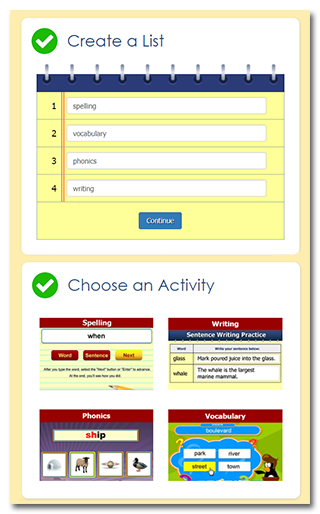
Common FAQs
I am new to the site. Where do I start?
Register to save your word lists. Watch a video for a quick overview:
Family Premium Membership & Trial |
|---|
Can I save a list from the notepad on the homepage?
No. Only registered users can save lists by creating them through List Management.
Where should my student log in?
Students whose teacher or parent is a Premium Member should log in with the username and password provided to them by the Premium account holder. These students will have access to 40+ games and activities to practice vocabulary, spelling, phonics, and writing on our site as well as our mobile app. They will be able to use the program on a computer, tablet, or smartphone and have their activities and progress recorded.
Free students should use the Search feature to locate word lists or their teacher’s homepage for lists. These students will have access to a few spelling games on a computer. Their activities will not be recorded. The activities can be used for practice only.

 Account
Account
 Search
Search
 Help
Help