Registration Problems
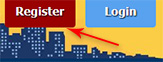
Common FAQs
I am not able to register. None of the usernames I enter are being accepted.
If you are having trouble registering, try using a different browser. If that still doesn’t work, clear your computer’s cache. Click here for instructions. After clearing the cache, close the browser, then open it again and attempt to register. If you continue to experience problems, please call us at 800-357-2157 to set up an account over the phone. Please note that usernames must be unique to our database.
When I enter my email address, it says that there is already an account registered under that email address. How can that be?
You may have registered for an account in the past and forgot your username and password. Click here to request a password reset. Once logged in, select Edit Profile in your username drop-down menu to update your personal information.
I just finished registering for a free account, but now I’m being prompted to pay. Don’t you offer a free account?
Yes! On the order form that appears after submitting your registration, simply click the blue “Free Membership” button.
I am a free member, but I want to become a Premium Member. Do I need to create a new account?
There is no need to open a new account. Simply upgrade your existing account to Premium Membership. To do so, log in and select Licenses & Orders under your username on your navigation bar.

 Account
Account
 Search
Search
 Help
Help